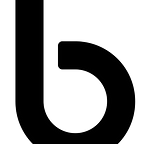The post-pandemic world is the best place for beauty brands, global and local, to invest in virtual makeup try-on apps. Users love convenient shopping, and makeup try-on apps provide them with exactly that — as a result, sales grow and returns decrease. The technology behind such apps is affordable and accessible even to mid-sized companies, so developing an app like this should be little trouble. In this article, we’ll examine makeup try-on app development in detail, explain different approaches to making one, and search for ways to develop it quicker and cheaper.
The makeup try-on app market today
There is a tendency among users to favor the digital more and more, so brands have to keep up with technology in order to not get left behind. Big brands like Estee Lauder and Ulta are already using virtual try-on solutions, with the latter reporting a seven-time increase in sales.
Smaller businesses are keeping up too: the technology is affordable enough even for niche cosmetics brands. For example, Looké, an Indonesian beauty brand, got over 55.000 installs of their try-on app soon after the launch.
The technology keeps evolving and advancing, with more features appearing in virtual try-on offers. The latest advancements in AR makeup and AI led to the creation of Guided Virtual Try-On. The software not only applies beauty products to the camera input in real time, but also provides users with recommendations based on their skin and color type. UX/UI has been advancing too: having the Add to Cart button right in the try-on interface is common now. Every app strives to achieve maximum convenience and ensure a smooth and enjoyable experience for potential buyers.
Developing a Virtual Try-On App: features and estimates
The more sophisticated and perfected you want your app to be, the longer it will take to develop. So in order not to get stuck at the planning and drafting stage forever, we suggest you start with a minimum viable product (MVP) that contains the most important features. At this stage, the product is already able to provide value for users and drive initial revenue and feedback.
In this section we will focus on the features your try-on app may have. We will cover the ones that are characteristic of the niche — they make your virtual try-on app exactly that. After reading this section, you will be able to make an informed choice about what exactly your app can contain.
Assumptions
Developing the try-on from scratch is both costly and time-intensive. We based our estimates on using an augmented reality SDK, such as Banuba Face AR SDK. In this case, all you’ll have left to do is adjust the UI and fine-tune the system to meet your specific business requirements.
Keep in mind that these are approximate figures meant to offer a general sense of the effort required for each feature. Actual results may vary depending on factors like your development team, the application itself, the technologies you use, and other considerations.
All time estimates are in man-hours and cover development, project management, quality assurance, business analysis, and related work. To get a rough estimate of the cost, multiply the total man-hours by the blended rate — the average hourly rate of the team.
Core
These are the basic activities that need to be done for the app to work. They include registration/login, project setup, design, etc.
We expect them to take approximately 60 man-hours.
- Setup (16)
- Email/social registration and login (12)
- Design (32)
Virtual try-on
Traditionally, this feature uses so-called “landmarks’’ on a user’s face, detecting parts of the face such as eyes, nose, lips, etc. and representing them as groups of points. The more landmarks the system is able to trace, the more precise and realistic your try-on will be. Then your makeup products are turned into AR objects similar to masks on Snapchat or TikTok and are overlaid on top of a user’s face.
Banuba takes a different approach. Our Beauty SDK uses AI to “see” the face the same way a human eye would. As a result, we only need to calculate 37 parameters (30 face types and 7 head positions) to create a precise overlay. This provides high accuracy, doesn’t drain the battery as fast, and works even on weaker devices like iPhone 6S.
This feature works in real-time, on a pre-taken selfie or portrait photo, or in both variants. Banuba’s Beauty AR SDK supports multiple product types and allows your users to try on complete looks, as well as several different products together. The cost varies depending on the features you need and the capabilities you want your app to hold.
The makeup tools will take approximately 18 man-hours to set up. Add 12 more hours for each group of cosmetic products you would like to include.
- Eyes segmentation (4)
- Lips segmentation (6)
- Skin segmentation (4)
- Hair segmentation (4)
- AR makeup (12 per item)
Beautification
Giving your users an opportunity to touch up their appearance is a good thing to do. Beautification includes removing wrinkles, smoothing the skin tone, adding glint to the eyes, whitening teeth, and other features that enhance a user’s appearance beyond makeup. All of this could be applied automatically or on-demand, separately or together.
Beauty AR SDK by Banuba uses the same face-tracking technology for both makeup and face retouch. Once the system detects the eyes, teeth, nose, etc., it adjusts the looks to your user’s wish: modifies the size, shape, and even color of the selected element.
The core elements included in beautification are defects removal, skin smoothing, teeth whitening, and face morphing. In total, implementing them will take about 23 man-hours.
- Acne removal (3)
- Skin smoothing (3)
- Teeth whitening (2)
- Face morphing (12)
Product catalog for eCommerce
You can add a catalog to your try-on app, or the other way around, allow access to virtual try-on from your online store app. This creates a more immersive shopping experience for your customers — for example, they can try multiple products at once to see how they look together and experiment with the combinations. This feature is noted to increase the average check — when you see a perfect match of two products, you want to buy both, even if you were only looking for one of them initially.
A catalog could also include ratings and reviews that allow buyers to express their opinions and share their experiences.
Developing the catalog (product pages, reviews, and recommendations) would take about 56 man-hours.
- Product page (16)
- Reviews (16)
- Recommendations (24)
If you run an online store, you may as well want to consider integrating a payment gateway and shopping car. However, you need to choose the right payment processor (which is worth a separate article) and have the appropriate delivery infrastructure in place.
If developing a store app is not your objective, you can add the “where-to-buy” feature as an alternative. Users like meaningful and on-point suggestions and recommendations, and your effort in making their customer journey more convenient will not go unnoticed. This would likely require integrations with mapping services but is a convenient compromise.
- Shopping cart (24)
- Payment gateway integration (16)
- “Where to buy” (16)
Social media
Connecting your app to Instagram, Snapchat, or other social media has a number of advantages. On the one hand, it improves user experience by letting people log in with their social accounts. On the other hand, it allows you to harness the virality of virtual try-on: users can share their looks on social media, tag your brand, ask for beauty advice, or even recommend your products.
- About 8 man-hours per social network
Total
Assuming we develop an online store and integrate three social networks, the total time invested in developing a makeup try-on app is expected to be around 320 man-hours.
With a blended rate of 100 USD per hour, this means your budget should be at least 32.000 USD. Have in mind that this doesn’t include license payments for the SDK, though.
Development Options
There are many approaches to building and launching a virtual makeup try-on app. Let’s cover each and see what their benefits and drawbacks are.
By in-house developers
If your company has a team of coders, you can assign them to work on your app. However, building a team from scratch is quite challenging, and covering all the nuances would take a separate article.
Pros:
- Control: Your company’s team handles everything, allowing for quick changes and independence from external parties like software vendors.
- Straightforward Process: No need to spend time selecting vendors or negotiating terms; it’s a streamlined process.
- Communication: When familiar faces work on the app, misunderstandings are less likely to happen, therefore the process is smoother and faster.
- Security: Keeping information in-house allows you to enforce necessary security policies, reducing the risk of data leaks.
Cons:
- Higher Costs: According to Glassdor, hiring an iOS developer in the US can cost you around $118.000 annually, not including taxes, software, hardware, and overhead expenses.
- Scaling Challenges: In-house teams are expensive, and finding the right people is difficult. In 2020, there were approximately 700,000 unfilled positions in the software development industry, leading to increased hiring costs and competition for talent from tech giants like Facebook or Google.
Hiring a software development company
If you don’t have an internal team and prefer not to establish one, you have the option to hire an external developer for your virtual try-on app. Local contractors may incur higher costs compared to offshore ones, as they must cover similar wages to in-house developers and include a profit markup. Despite the higher expense, local contractors share your cultural background, which facilitates communication. On the other hand, offshore developers are a cost-effective choice as rates vary around the world and are significantly lower in certain regions.
Pros:
- Cost savings: Major software development hubs, such as India, Belarus, and Ukraine, typically have a lower cost of living and offer governmental incentives for the IT industry, like reduced tax rates.
- Scalable manpower: Development vendors can easily adjust team sizes based on customer needs, quickly adding or reducing developers as required.
- Expertise: Experienced developers with domain expertise can foresee potential issues with your virtual try-on app and provide ready-made solutions to expedite development.
Cons:
- Risk of miscommunication: Cultural differences can lead to misunderstandings between the client and contractor, a common reason for outsourcing project failures.
- IP-related risks: While rare, instances of vendors stealing a client’s concepts, designs, or intellectual property have occurred. It is crucial to carefully select a trustworthy contractor to mitigate this risk.
Augmented reality SDKs
This isn’t exactly a separate approach but it is important if you plan to use a ready-made solution and not invest endless money and time into research in AR.
You can purchase a ready-made software development kit (SDK) with the try-on functionality included. Such SDKs are developed and licensed out as products. This means the developer has already completed the research and implemented it in the shape of a product, so you can integrate the results with your app in a day.
Try TINT by Banuba for free here.
By freelance developers
Another approach is to hire a team of freelancers through websites like Upwork. By this we mean hiring a crew of unaffiliated freelancers, not a company that you employ through a freelance platform.
Pros:
- Easy Selection: Quickly evaluate and choose freelancers using the reputation system on hiring platforms.
- Abundant Options: Platforms like Upwork or Freelancer offer a wide array of skilled individuals to meet your needs.
- Platform Support: In case of disagreements, the platform can mediate and help find the best solution for all parties.
Cons:
- Complex Management: Coordinating a team with members from various parts of the world is a considerable challenge. Ensuring they consistently perform at their best is an even more demanding task. Additionally, this places an extra workload on your accounting department as they now need to handle numerous individual transactions instead of a single one, such as when hiring a development company.
- Turnover Risks: If a freelancer falls ill or quits, the responsibility of finding a replacement falls on you.
Buying a Whitelabel app
Rather than creating a virtual try-on app from scratch, consider purchasing a ready-made app and having it tailored by the vendor. This involves customization such as branding, UI design, and integrating your products for virtual try-on.
Pros:
- Quick Launch: Your app can go live in just a month.
- Lower Risks: The purchased app is tested by other buyers, minimizing the likelihood of bugs.
- Cost-Free Development/Support: No payment for development; vendor handles support.
- Built-in User Retention: Features to retain users are already incorporated.
- Cross-Promotion: Vendors may promote your app on their platforms.
Cons:
- Limited Customization: Extensive changes may cost as much as starting from scratch.
- Similarity to Competitors: Your app might resemble competitors that use the same Whitelabel app.
Banuba offers whitelabel apps, including TINT for virtual try-on. It boasts an ultra-realistic product representation, indistinguishable from real cosmetics, as well as many other features:
- Decorative and skincare products
- Works in real time or on photos
- AI-based personalized recommendations system
- 20.000 products already digitized
- New collection can be digitized in under 48 hrs
- Implementation in under 2 weeks
Explore Banuba’s offers and try for free.
Conclusion
Virtual try-on technology is now within reach for both medium-sized businesses and large international companies. The development of such an app can be approached in various ways, depending on each company’s specific business conditions. On one end of the spectrum are custom-built apps, integrating AR SDK to control costs and offer maximum flexibility. On the other end are Whitelabel apps, offering the quickest time-to-market and a straightforward process.